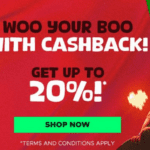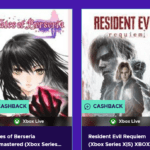In the fast-paced world we live in, technology has become an integral part of our daily lives. From smartphones to laptops and everything in between, it seems like we’re always connected to some digital device. While this can be incredibly convenient, it also presents a unique set of challenges when it comes to staying productive. With so many distractions at our fingertips, how do we maintain focus and achieve our goals? Fear not! In this blog post, we’ll share 10 must-know technology tips for staying productive in the digital age. Read on to discover simple yet effective strategies that will help you make the most out of your time online.
Use a password manager
Using a password manager is an essential tool in today’s digital age. With so many accounts to manage, it can be difficult to keep track of all your passwords. A password manager allows you to securely store your login credentials for all your online accounts in one place.
Not only does this make it easier to log into websites and apps, but it also helps improve security by generating strong and unique passwords for each account. This eliminates the need for using common or easy-to-guess passwords that could put your personal information at risk.
A good password manager will also encrypt your data and require a master password for access, ensuring that only you have control over who sees your login details. Plus, many popular web browsers like Google Chrome and Mozilla Firefox now come with built-in password managers that are free to use.
Using a password manager is a simple yet effective way to stay organized while keeping sensitive information safe from hackers and cybercriminals.
Set up two-factor authentication
In today’s digital age, security is a top priority for individuals and businesses alike. One of the best ways to ensure the safety of your online accounts is by setting up two-factor authentication (2FA). This additional layer of security requires you to provide a second form of identification, such as a code sent to your phone, in addition to your password.
Setting up 2FA may seem like an inconvenience at first, but it significantly reduces the risk of unauthorized access and data breaches. Many popular websites and apps now offer this feature, including Google, Facebook, Twitter and more.
To set up 2FA on most platforms or devices, all you need is your phone number or an authenticator app like Google Authenticator or Authy. Once activated, each time you log in from a new device or location you will be prompted to enter a unique code generated by the app.
With 2FA enabled on all of your important accounts and devices, hackers will have a much harder time getting access even if they manage to steal your passwords through phishing scams or other methods. So take some time today to enable this simple yet effective security measure!
Keep your devices updated
Keeping your devices updated is one of the most important technology tips for staying productive in the digital age. Whether it’s your smartphone, laptop, or tablet, updating your device regularly ensures that you’re running on the latest software and security patches.
One reason why keeping your devices updated is crucial is because updates often fix bugs and glitches that can slow down or crash your system. By installing these fixes promptly, you’ll be able to avoid frustrating downtime and keep working efficiently.
Moreover, updating your device also helps protect against security vulnerabilities. As new threats emerge every day, manufacturers release frequent updates to combat them. Failing to update can leave you vulnerable to cyber attacks like phishing scams or malware infections.
In addition to improving performance and security, updating your device may even introduce new features or improvements that make it easier for you to work smarter and more efficiently. So if you haven’t already set up automatic updates on all of your devices, now’s the time!
Don’t click on links in emails
One of the most common ways hackers gain access to your personal information or infect your device with malware is through phishing emails. These emails are designed to look like legitimate messages from trusted sources, but they contain links that lead you to fake websites where you’re asked to enter sensitive information. To avoid falling victim to this scam, never click on links in emails unless you’re absolutely sure they’re safe.
Always check the sender’s email address carefully before clicking on any link included in an email. If it looks unfamiliar or suspicious, don’t take the risk as it could be a phishing attempt. Also, make sure you hover over a link and verify its authenticity by looking at the URL before clicking it.
It’s important to note that even if an email appears genuine and comes from someone you know or trust, always double-check before clicking any links within it. Hackers often impersonate people we know or companies we do business with.
If you receive an unexpected message asking for personal information or requesting urgent action without prior notice, don’t take immediate action out of panic. Instead, try contacting them directly via phone call or their official website first.
Remember: one wrong click can lead to serious consequences such as identity theft and financial loss. Stay vigilant when checking your inbox and always follow best practices when dealing with unsolicited emails
Back up your data regularly
Backing up your data regularly is crucial in today’s digital age. With so much of our personal and professional lives stored on laptops, phones, and tablets, losing that information can be devastating. Fortunately, there are several ways to back up your data easily.
One option is to use an external hard drive or USB stick. Simply connect the device to your computer and drag and drop the files you want to save onto it. This method ensures that your important documents, photos, and more are always accessible even if something happens to your primary device.
Another option is cloud storage services like Google Drive or Dropbox. These services allow you to upload files from any device with internet access and access them anywhere else. Not only does this keep your data safe from hardware failures but also enables sharing of large files without emailing them.
It’s essential always keeping backups for both personal as well as business usage which helps avoid major losses due to sudden crashes or cyber attacks -cybersecurity risks have increased during the pandemic due to remote work devices used outside secure company networks-, resulting in unnecessary expenses or loss of income.
In short: Backing up data isn’t a luxury; it’s a necessity!
Use a secure messaging app
In today’s digital age, messaging apps are a crucial part of our daily communication. However, not all messaging apps are secure enough to protect your sensitive information from prying eyes. Using an unsecured messaging app can put your private conversations at risk of being intercepted by hackers or government agencies.
To ensure the privacy and security of your communications, it is important to use a secure messaging app that employs end-to-end encryption. End-to-end encryption means that only you and the recipient have access to the content of messages exchanged between you two.
Some popular examples of such apps include Signal, WhatsApp, Telegram, and Wickr Me. These apps offer reliable and robust security features like self-destructing messages, passcode lock protection for chats, screenshot prevention measures, and more.
Using a secure messaging app ensures that no third-party has unauthorized access to your confidential information which will give you peace of mind when sending personal details over chat platforms. So make sure to carefully consider which messenger application you choose!
Encrypt your data
By following these 10 technology tips for staying productive in the digital age, you can protect your personal and professional information from cyber threats while ensuring a smooth workflow. Encrypting your data is the final step that ensures maximum security of all your confidential files and folders. Encryption protects sensitive data by converting it into an unreadable format, which requires a decryption key to access the original content.
In today’s fast-paced world, where we share almost everything online and rely heavily on technology to get things done, cybersecurity should be our top priority. By using these ten simple tips regularly as part of our daily routine, we can make ourselves less vulnerable to hacking attempts and ensure maximum productivity without worrying about data breaches or identity theft. So start implementing these steps today for a safer and more efficient digital life!